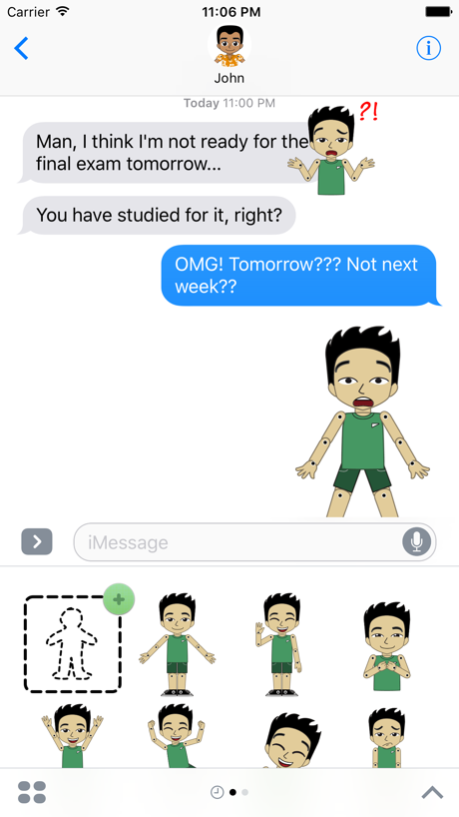Paper Emoji 1.1
Continue to app
Free Version
Publisher Description
Relive your childhood memories by building virtual articulated paper dolls and sending it to your friends! What? You have never played with those? Man, I'm getting old...
Anyway, if you're bored with the emojis on your keyboard and want something new, I bring you Paper Emoji!
• Select your face, hair, eyes, eyebrows, nose, mouth, beard and clothing. The super cute art was made by the talented designer Bruna Saddy (as for me, all I can draw are stick figures).
• Paint all the parts until they look good (protip: put a piece of newspaper on the table to not mess it with ink).
• Share your custom made emojis with friends on social media, or within iMessage itself (which requires iOS 10). When they ask how you did it, tell them you made it on Paper Emoji (we appreciate your free advertisement).
Jokes aside, I had fun making this app. I hope you like it. :)
P.S. Yago, the horse, wants to say "hi". He likes humans who download this app.
Nov 20, 2016
Version 1.1
This app has been updated by Apple to display the Apple Watch app icon.
• Keyboard: now you can use Paper Emoji inside any app! Just enable its keyboard in iOS Settings.
• Help screen: instructions on how to enable the keyboard and the iMessage extension. It also includes our Facebook page, Twitter address and email, if you want to get in touch.
P. S. Yago, the horse, is very disappointed with the choices made by humans in 2016.
About Paper Emoji
Paper Emoji is a free app for iOS published in the Chat & Instant Messaging list of apps, part of Communications.
The company that develops Paper Emoji is Jan Krueger Siqueira. The latest version released by its developer is 1.1.
To install Paper Emoji on your iOS device, just click the green Continue To App button above to start the installation process. The app is listed on our website since 2016-11-20 and was downloaded 2 times. We have already checked if the download link is safe, however for your own protection we recommend that you scan the downloaded app with your antivirus. Your antivirus may detect the Paper Emoji as malware if the download link is broken.
How to install Paper Emoji on your iOS device:
- Click on the Continue To App button on our website. This will redirect you to the App Store.
- Once the Paper Emoji is shown in the iTunes listing of your iOS device, you can start its download and installation. Tap on the GET button to the right of the app to start downloading it.
- If you are not logged-in the iOS appstore app, you'll be prompted for your your Apple ID and/or password.
- After Paper Emoji is downloaded, you'll see an INSTALL button to the right. Tap on it to start the actual installation of the iOS app.
- Once installation is finished you can tap on the OPEN button to start it. Its icon will also be added to your device home screen.